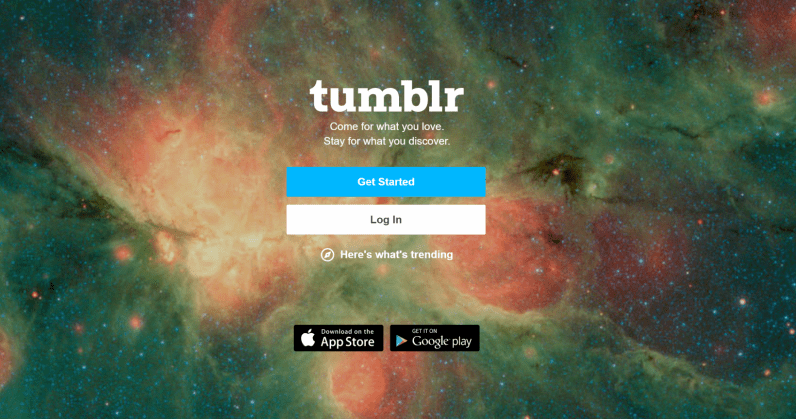YouTube TV is a popular live TV streaming service that offers a wide range of channels to its users. With its basic plan starting from $72.99 per month, the service includes more than 100 channels, including ESPN, TNT, AMC, CNN, Comedy Central, and local affiliates of ABC, CBS, NBC, and Fox.
Explanation about YouTube TV and its features
YouTube TV has many features that make it a desirable option for many households. The service provides each account with six user profiles, each with its own library of favorites, watchlists, and saved shows.
One of the most appealing features of YouTube TV is its cloud DVR storage. With unlimited storage for each profile, users never worry about missing their favorite TV shows or sporting events. The NFL Sunday Ticket package is also available for pro football enthusiasts.
Moreover, YouTube TV is compatible with multiple devices, including streaming devices, computers, tablets, and phones. Users can download the YouTube TV app to watch their favorite shows on any device.
Professional reviewers commend the service for its user-friendly interface, which can be easily navigated even by those who have never used a streaming service before.
Although only three viewers can stream simultaneously at any given time, the unlimited cloud DVR storage and six user profiles with separate watchlists ensure that everyone in the household can access their favorite content.
In conclusion, YouTube TV is an ideal option for cord-cutters who want to access live TV without a cable subscription. With its wide range of channels, unlimited cloud DVR storage, and seamless user interface, YouTube TV offers a comprehensive live streaming experience to its users.
Base Plan Subscription Cost
YouTube TV Base Plan monthly subscription charges
YouTube TV offers its Base Plan at a monthly subscription cost of $72.99. This plan offers over 100 channels, including sports, news, entertainment, and local channels, among others.
Promotional Price for first time customers
If you are a first-time customer, you can take advantage of a promotional rate of $52.99 per month for the first three months. That means you can save up to $60 during the promotional period. After the promotional period ends, you will be charged the regular monthly subscription cost of $72.99.
It is worth noting that YouTube TV is strictly a month-to-month service, which means you can cancel your subscription at any time without any penalties. Moreover, YouTube TV allows you to select individual channels à la carte at varying rates, so you only pay for the channels you want to watch.
Additionally, YouTube TV offers an add-on package called 4K Plus, which provides ultra-high-definition viewing for an additional $9.99 per month. However, this package requires a compatible device for it to work.
Annual Plan Availability and Cost
Unfortunately, YouTube TV does not offer an annual plan. This means that you cannot pay for a whole year in advance at a discounted rate. If you keep the Base Plan for a year, the total cost will be $875.88.
In summary, YouTube TV offers its Base Plan at a monthly subscription cost of $72.99, with a promotional rate of $52.99 for first-time customers for the first three months. However, the service is strictly month-to-month, and no annual plans are available. Customers can add channels à la carte at varying rates, and the 4K Plus package offers ultra-HD viewing for an additional $9.99 per month.
Base Plan Subscription Cost
YouTube TV Base Plan monthly subscription charges
As a user of YouTube TV, you will be charged a monthly fee of $72.99 for its Base Plan subscription. This plan offers over 100 channels, including sports, news, entertainment, and local channels, among others.
Promotional Price for first-time customers
If you are a first-time customer, you can enjoy a promotional rate of $52.99 per month for the first three months of your subscription. This can save you up to $60 during the promotional period. After the three-month period ends, however, you will be charged the regular monthly subscription fee of $72.99.
It is essential to note that the YouTube TV service operates on a month-to-month basis, and there are no annual plans available. This means that you can cancel your subscription at any time without incurring any penalties. In addition, YouTube TV allows you to add channels à la carte at varying rates, so you only pay for the channels that you want to watch.
4K Plus Subscription Cost
Additional cost for accessing 4K Plus resolution videos
If you want to watch YouTube TV in 4K, you will need to upgrade to the 4K Plus add-on package, which costs an additional $9.99 per month. However, this package requires a compatible device for it to work.
Compatibility requirements and benefits of this upgrade
With the 4K Plus package, you will be able to access ultra-high-definition video content on compatible devices. It is important to note that YouTube TV is not a 4K streaming service by default, and you will need the 4K Plus add-on to enjoy 4K resolution videos.
Also, it is worth mentioning that YouTube TV is growing its library of 4K movies and shows, but the availability of 4K content is still limited. The 4K Plus add-on gives you access to a small but expanding selection of 4K videos. Additionally, the company regularly updates its list of compatible devices to ensure that users can take advantage of the 4K Plus package.
In summary, YouTube TV offers the Base Plan at a monthly subscription cost of $72.99, with a promotional rate of $52.99 for first-time customers for the first three months.
Customers can add channels à la carte at varying rates, and the 4K Plus package offers ultra-HD viewing for an additional $9.99 per month. However, it is important to remember that YouTube TV is not a 4K streaming service by default, and you will need to upgrade to the 4K Plus package to access 4K resolution videos.
Sports Plus Subscription Cost
If you are a sports enthusiast and want access to additional sports channels, YouTube TV offers the Sports Plus add-on package. For an additional $10.99 per month, you can add several sports channels to your Base Plan subscription.
Subscription cost for additional sports channels
The Sports Plus package costs $10.99 per month in addition to the Base Plan subscription fee of $72.99 per month. This package gives you access to several sports channels, including NFL RedZone, Fox College Sports, and Stadium among others.
It is worth noting that if you previously had a free trial of the FOX Soccer Plus add-on, you will not be eligible for a free trial of Sports Plus.
List of available sports channels and their benefits
With the Sports Plus package, you can enjoy live games and events with unlimited DVR storage. Here is a list of the sports channels available with the Sports Plus package:
- NFL RedZone: This channel provides live coverage of all the NFL games, and shows highlights and live commentary.
- Fox College Sports: This channel broadcasts live college sports games, including football, basketball, and baseball.
- Stadium: This channel broadcasts live NCAA games, including basketball, football, and other sports. Additionally, it offers sports news and highlights.
- GolTV: This channel provides soccer fans with coverage of domestic and international leagues, including Bundesliga, La Liga, and Liga MX.
- Fox Soccer Plus: This channel provides extensive coverage of European and international soccer leagues, including UEFA Champions League, English Premier League, and Serie A among others.
- MAVTV: This channel broadcasts motorsports events, including dirt track racing, drag racing, and other types of car racing.
In conclusion, the Sports Plus package gives sports enthusiasts access to several additional sports channels at an added cost of $10.99 per month. This package is a great option if you want to watch live games and events with unlimited DVR storage.
Spanish Plus Subscription Cost
If you are looking to dive deeper into Spanish language content, YouTube TV has an add-on package for you. The Spanish Plus package provides access to over 25 additional Spanish-language channels for $14.99 per month. However, if you subscribe to this package today, you can get it for $9.99 per month for the first six months, and $14.99 per month thereafter.
Subscription cost for Spanish language channels
The Spanish Plus package costs $14.99 per month, in addition to the Base Plan subscription fee of $64.99 per month. This package is a great option for viewers exclusively interested in Spanish-language content.
List of available Spanish channels and their benefits
By subscribing to the Spanish Plus package, you can enjoy a Spanish-only YouTube TV lineup with content from over 28 channels. Here is a list of the Spanish channels available with the Spanish Plus package:
- Fox Deportes: This channel provides coverage of various sports leagues, including the NFL, MLB, and UFC.
- ESPN Deportes: This channel is the Spanish-language version of ESPN, covering various sports events.
- CNN Español: This channel provides news coverage in Spanish, covering international, national, and local news.
- Cine Latino: This channel offers a wide selection of movies and series, including classic films and current productions.
- Discovery en Español: This channel provides educational and informative content in Spanish, covering various topics such as science, culture, and travel.
- EstrellaTV: This channel broadcasts Spanish-language series, game shows, and variety shows, including comedies and dramas.
- Tastemade en Español: This channel provides cooking and lifestyle content in Spanish, including recipes, travel, and home decor.
- Nat Geo Mundo: This channel provides educational and documentary content in Spanish, covering science, history, and nature.
- Cine Sony: This channel broadcasts classic and contemporary films in Spanish, including action, drama, romance, and comedy genres.
- Cine Mexicano: This channel offers movies and series from Mexico, including classic films and current productions.
In conclusion, if you are interested in Spanish language content, the Spanish Plus package is an excellent choice. It costs $14.99 per month in addition to the Base Plan subscription fee of $64.99 per month. By subscribing to this package, you can enjoy a variety of Spanish-language channels covering sports, news, cooking, lifestyle, and more.
Yearly Cost Analysis
Calculation of yearly subscription cost of Base Plan
If you are considering subscribing to YouTube TV, it is important to take into account the yearly cost of the Base Plan subscription. As of September 2021, the monthly cost of the Base Plan is $73 (plus tax), which amounts to an annual cost of $876 (plus tax).
Comparison with other streaming services
When comparing YouTube TV to other streaming services, it’s important to consider the cost per year. Depending on what features and channels you require, other streaming services may be more affordable or costlier.
Here is a comparison between YouTube TV and some other popular streaming services, based on their yearly subscription costs:
- Netflix: starts at $108 for the basic plan, up to $216 for the premium plan.
- Hulu + Live TV: starts at $719.88, although prices vary depending on the add-ons and channels selected.
- Sling TV: starts at $300 for the year, but prices vary depending on the package selected.
- Amazon Prime Video: starts at $119 per year for access to Prime Video, Prime Music, and free shipping on eligible Amazon purchases.
It’s worth noting that these costs are subject to change and may vary based on your location and other factors.
Add-on Packages
In addition to the Base Plan, YouTube TV offers several add-ons to enhance your viewing experience. Some of the add-ons available include:
- Entertainment Plus: $29.99 per month
- Sports Plus: $10.99 per month
- HD DVR service: $9.99 per month
- Unlimited Screens: $9.99 per month
- Enhanced Cloud DVR: $14.99 per month
- 4K Plus: $10 per month (after the first 12 months at $5 per month)
It’s important to add these costs to your yearly subscription cost if you decide to add any of these packages.
In conclusion, when considering subscribing to YouTube TV or any other streaming service, it’s important to compare the yearly costs to make an informed decision. The Base Plan for YouTube TV costs $876 per year (plus tax), and add-ons are available at additional costs.
Add-ons Cost Analysis
If you’re considering subscribing to YouTube TV, it’s important to take into account the cost of any add-ons that you may want. Let’s take a closer look at the cost of some of the add-ons available.
Calculation of additional cost for 4K Plus, Sports Plus and Spanish Plus
The following add-ons are popular among YouTube TV subscribers:
- 4K Plus: This add-on costs an additional $10 per month. However, the first full year is available at half the price, i.e., $5 per month for the first year. After that, the regular cost of $10 per month applies.
- Sports Plus: This add-on costs an additional $10.99 per month and provides access to a range of additional sports channels, including NFL RedZone, Fox College Sports, and several regional sports networks.
- Spanish Plus: This add-on costs an additional $7 per month and includes access to channels such as Universo, BabyTV, and Cine Sony.
It’s important to note that the cost of these add-ons is in addition to the cost of the Base Plan, which is $73 per month (plus tax) as of September 2021.
If you’re interested in these add-ons, it’s important to factor in the additional cost when considering your annual subscription. For example, if you were to add 4K Plus to your subscription, you would pay an additional $120 per year ($10 per month) after the first year, or $60 per year during the first year.
Similarly, if you added Sports Plus and Spanish Plus to your subscription, you would pay a total of $1,066.88 per year (plus tax) for YouTube TV, including all of these add-ons.
It’s worth noting that YouTube TV periodically adds and removes channels and content, and these add-ons may change in cost or availability in the future.
In conclusion, the cost of add-ons should be considered in addition to the Base Plan cost when evaluating YouTube TV’s overall value. It’s important to evaluate the features and channels you desire and compare the cost to other streaming services to make an informed decision.
Alternatives to YouTube TV and their costs
If you’re considering subscribing to a streaming service as an alternative to cable TV, it’s important to explore your options and compare costs. Here are some popular alternatives to YouTube TV and their costs:
Comparison with other streaming services like Hulu Live TV, Sling TV and their costs
Hulu Live TV: Hulu’s live TV service costs $77 per month with ads and $90 without ads, making it slightly more expensive than YouTube TV. Hulu offers a similar channel lineup and also offers a cloud DVR with no storage limits.
Sling TV: Sling TV offers a more affordable option with plans starting at $35 per month. However, with the base plan, Sling TV offers significantly fewer channels than YouTube TV or Hulu Live TV. Additional packages can be added to customize your experience, but this will increase your overall cost.
DirecTV Stream: DirecTV Stream, formerly known as AT&T TV, offers plans starting at $70 per month. They boast a wide selection of channels, including premium channels like HBO Max. However, their plans and pricing can be a bit confusing, and their prices increased in 2021.
Philo: For those on a budget, Philo offers plans starting at just $25 per month. However, this plan includes a limited selection of channels, mostly focused on lifestyle and entertainment.
When comparing these alternatives, it’s essential to consider your needs and your budget. Each streaming service will offer a slightly different selection of channels, and some may include additional features like cloud DVR, multiple screens, or 4K capabilities at an additional cost.
Ultimately, the best choice for you will depend on your preferences and how much you’re willing to spend. It’s always helpful to do your research and compare costs and features before making a decision.
Alternatives to YouTube TV and their costs
If you’re looking for a streaming service as an alternative to cable TV, there are several alternatives to YouTube TV. Here is a comparison of popular alternatives to YouTube TV and their costs:
Comparison with other streaming services like Hulu Live TV, Sling TV and their costs
Hulu Live TV is the most similar alternative to YouTube TV, with a comparable channel lineup and a cloud DVR with no storage limits. However, Hulu Live TV costs slightly more with plans starting at $77 per month with ads and $90 without ads.
Sling TV offers a more budget-friendly option with plans starting at $35 per month, but with the base plan, you get significantly fewer channels than YouTube TV. To customize your experience, you can add additional packages, but this will increase your overall cost.
DirecTV Stream offers plans starting at $70 per month and boasts a wide selection of channels, including premium ones like HBO Max. However, their plans and pricing can be confusing, and prices increased in 2021.
Philo is the cheapest option with plans starting at just $25 per month, but this plan includes a limited selection of channels focused mostly on lifestyle and entertainment.
When choosing an alternative, it’s essential to consider your needs and budget as each service has a slightly different selection of channels, additional features, and costs.
Conclusion
In conclusion, alternatives to YouTube TV may have some pros, such as lower costs or additional features. However, it’s important to compare options before making a decision.
Summary of key points and takeaways, and recommendations for potential subscribers.
Here are some key takeaways for potential subscribers looking for alternatives to YouTube TV:
– Hulu Live TV has a similar channel lineup to YouTube TV but costs slightly more.
– Sling TV is more affordable but includes fewer channels than YouTube TV or Hulu Live TV.
– DirecTV Stream offers a wide selection of channels, but may have pricing confusion.
– Philo is cheapest but offers a limited selection of channels.
It’s crucial to consider your budget, needs, and preferences when deciding on a streaming service. Before subscribing, research and compare costs, features, and channel selections to find the best option for you.