With more than 1.44 billion active users, apart from being a social media, Facebook has also been evolved as one of the most powerful people search engines in recent years.
At one time, Facebook was totally closed off to the world, and the only way to view any profile information was to sign up for the service and send another user a friend request. The main reason for this restriction was, Facebook wanted everyone to stay connected to their network, it just didn’t want anyone to be an outsider.
Time has changed now and Facebook has increased the amount of transparency in the service. The site offers a search for non-members who want to search for people and look at profiles. If you want to search someone’s Facebook profile without having to open an account, you can do so using a search engine workaround.
Facebook allows anyone to view its members’ profile pages; but if you’re not a member yourself, you won’t be able to see much information. Accessing a profile without being logged in allows you to see the person’s profile picture, background picture and possibly their list of liked pages. You can usually see more information when you’re logged in, although many people limit their profile information to only friends.
Here are some simple methods to help you to conduct the Facebook search without login id. Using these methods, you can find people, pages, group or anything on Facebook. But to see their photos, profiles, and shared items, you have to sign up for the service. To sign up with Facebook, all you need is, just a valid email id and a phone number for verification. (You can make these details available only to yourself). Uploading a profile and other info is not even mandatory.
Different Methods to Find Someone on Facebook without Logging in
Method #1: Use Google Site Search Feature to Find a person on Facebook
Google has its own site-specific search feature that lets you search for anything from a particular website. Using this method, you can find people on Facebook without logging in with the help of Google search. Let’s see how to use “site-specific search operator” to “find someone on Facebook.com website”.
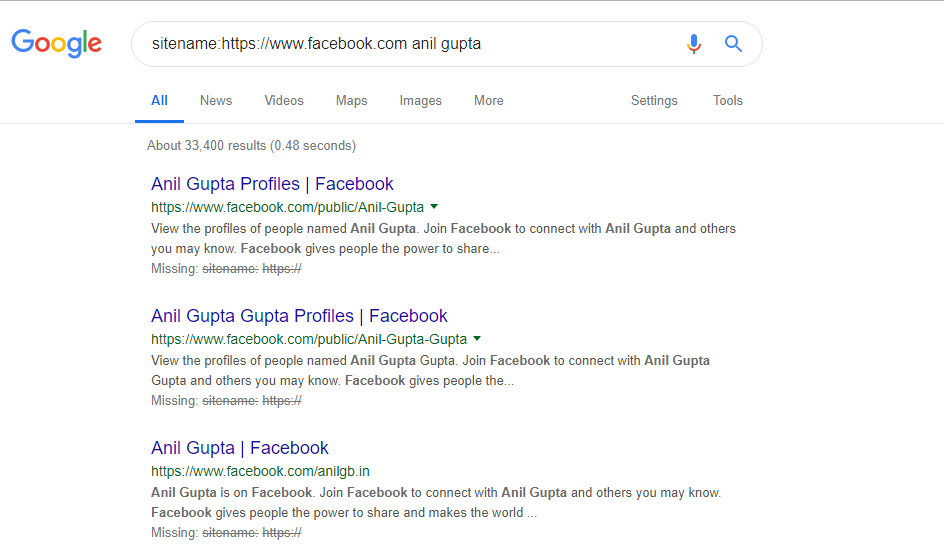
- Open Google i.e. Google.com. If you are outside of the US, then use the country-specific Google home page. For example, if you are from India, you can open google.co.in, if you are from the UK, just open google .co.uk, etc.
- In the search box, type —
sitename:https://www.facebook.com name of person whom you want to search - Click on the search button or press the Enter key.
- Google will show the facebook profile of the person(s) in the search results.
- Check each result and find the right person whom you are looking for.
Don’t forget to replace “name of people whom you want to find” with the exact name of the person.
Method #2: Use Facebook People Search Feature to Find Someone on Facebook
One of the simplest ways to find people on Facebook is available on Facebook itself.
Go to https://www.facebook.com/people-search.php and Enter the name of the person you are looking for and hit enter.

Facebook will show you up to 10 person profile that matches with your search term. So to make your search more relevant by adding the person’s city, employer, educational institution or any other additional info will increase the possibility of finding the person you are looking for.
Using this method, you can take a look at their favorites, personal preferences and possibly the display picture but nothing more. If you want any more info, you will have to log in with a Facebook id!
Method #3: Use Facebook Directory to Search a Person on Facebook
Sometimes apart from persons, you would also want to find the pages/places or topics. Use this search in all such cases.
Using the URL – https://www.facebook.com/directory/ you can search for a person on the Facebook Directory without having to log in.
It is like Yellow pages for Facebook. You can see 3 different tabs bearing the label people, pages, and places. Simply browse through the letters as if you are searching for a directory or run a search by entering the name of people/ business name in the search box.
Unlike in the Facebook people search, this method will list out all the profiles with matching names. When it comes to pages since most of them are 100% public, you can see all the items shared so far but to like or comment, it will ask you to log in.
Method 4: Use Browser Add-ons
When you search someone on Facebook without an account, to be frank, there are not so many methods are available. Only a few. Using a browser add-on is one of them.
Since Firefox and chrome are used by the majority of users here, I have listed add-ons only for those. However, if you are interested in knowing the best social add-on for any other browser, please let me know. I will add those too.
1.Facebook – All-in-one Internet Search
Total Downloads So Far: 20141227 (In Firefox alone)
Not only for the searchers but this add-on is also useful for all the creative minds, and artists. This add-on is also available on IOS and Android platforms. The details you can explore yourself!
Once it’s installed, it will be added onto your search bar. Enter the search term and start searching. All in one internet search also allows you to search profiles with so many other search terms.
2. People Search Engine
It is yet another Firefox add-on that let you do Facebook people search without logging in.
Conclusion
So it is clear that you can do the Facebook search for persons without logging in but there are limitations. Since all these methods use Facebook API, results can show you only the things that are set public. For getting full access, you have to sign up and send a request to him/her and wait for the approval. No other way is available.
The methods discussed here are all 100% working at the time of writing this post. If you find any of them is outdated or not working, or If you know some other effective way to perform Facebook people search without an account, please leave your thoughts in the comments section. It would help us improve this post even better.



