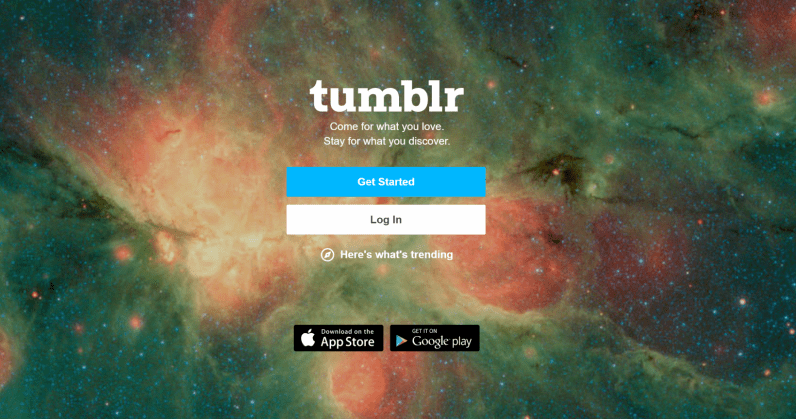Facebook is no more just a “social network”. It’s becoming an integrated operating system in itself. Now it lets you not just send “text-chats”, but images, videos and even LIVE VIDEOS!
So yeah, even if it isn’t powering any hardware yet, but as far as the internet is concerned, it can very well be considered it’s operating system. Because a large majority of people use the internet primarily to use Facebook.
So considering you’re one of the avid Facebook users across the globe, and you’re curious about How to Add Apps to Your Business’s Facebook Page, you’re at the right place, cause that’s exactly what I’m sharing over here today!
So Facebook, is advanced that’s settled then. Talking about advanced features, I’m pretty sure you’ve heard of “apps” on Facebook, haven’t you?
What are Facebook Apps:-
Before showing you How to Add Apps to Your Business’s Facebook Page, I need to explain what Apps are, right? Facebook apps are third party external games, application and tools you get inside Facebook.
Almost everything apart from the Facebook’s Homepage and timeline, is a Facebook app. Be it Notes, Games, or the normal apps .
Facebook apps are a billion dollar business in themselves. Apps like Clash of Clans, Candy Crush, made their fortune with Facebook apps.
They make their money primarily with the in-app purchases that those apps allow to the app users. So in short, Facebook acts as the operating system for the apps, and the apps function like any other android or iOS app you might have on your devices.
So yeah that’s what Facebook apps are. They’re just normal apps, made for Facebook users. Now you’re going to connect your Facebook app with your Facebook buisness page, right?
Let’s have a look at what a Facebook buisness page means! Only then you’d get the idea of what exactly you are doing, right?
What are Facebook Buisness Pages:-
Facebook buisness pages are pages created by you for your buisness, simple as that. You might run a company, a website, or just about anything.
If you’ve a page that is concerned with a business. It’s a buisness page! So well, are “apps” a buisness? The “Biggest” this world has ever seen! Yeah!
On earth, nothing ever gets sold at a higer price, than apps! Take the example of Whatsapp being sold for $19Billion! That’s around double the price of what a real, physical, leading mobile company Nokia was sold for.
So well bottomline, yeah Facebook apps are the largest business on this planet. So ofcourse you might have a page for your app and might want to connect your app with the page, right?
And that’s exactly what I’m going to show you.
Which Apps can I connect with Which Pages?
A legit question. It might be striking you if you can connect any kind of apps to any pages?
Let me answer that, you can’t officially connect just about any page with an app! Facebook requires the page to be an “app page” for you to be able to that.
But that’s what I’m here for, I’ll be showing you how you can connect any page, to any app! No limitations as such. You can connect an app even to your personal page if you wish to.
Or looking at it the other way around, you can connect any application, to any page. Doesn’t matter if you’ve a multiplayer game, a guessing game app, or just about anything.
So yeah let’s get down to connecting your Facebook app to your Facebook page!
How to Add Apps to Your Business’s Facebook Page:-

Head over to your Facebook homepage, and search for “Static HTML : Iframe Tabs” in the search bar:-
Then click on “Add Static HTML to page” button.

Then select the page you’re trying to add the app for and click on Add Page Tab.

Then click on Setup Tab button.

Done! You can see pretty clearly that the next page would let you add your own custom codes, apps, or just about any other thing you wish for, right?

You can either insert the code directly for your app, or you can choose from the list of 10+ awesome pre-made templates that are available! Just click on the change app button.

And then you can choose from the already installed apps! You can just click on them to install them on your page! That’s how simple it is!

That’s how it’s done!
You can also change the name of the app! Atleast the display name, the tab name that would be displayed on the page. To do that, just click on “Actions” and then “Edit name and image”.

Wrapping it Up:-
So yeah folks that was all I had on How to Add Apps to Your Business’s Facebook Page. Now there are other methods to achieve the same results too, but this was by far the easiest, simplest procedure I’ve ever come across!
If you got any other procedure or method that you think works better than this one, or atleast works, I’d love to hear about it in the comments! And if this piece helped, do leave a comment and hit the share button too maybe? Won’t hurt!